A guild member clued us in to this tip from the forums, and I’m sharing it with a screen shot to make it easier to find. This may be changed in the future to automatically unlock, but for now you can manually claim the various circular sign decorations for any class whose chapter 3 missions you’ve completed.
Open your Legacy window (Y), then look for Achievements –> Location –> General –> Click on Chapter 3 (be sure you are in Locations not the Flashpoint category, which is now above Locations in the achievements tree). Select any classes whose Chapter 3 missions are complete and you will see the rewards for those missions in the lower right. Right click on the Item Reward icon and you will see a yellow system message confirming the addition of the sign to your decorations. You can right click up to 50 times for each class sign, if you feel so inclined.
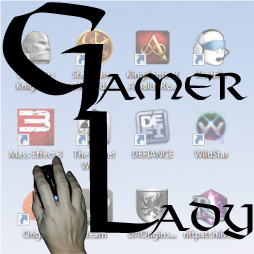

0 Comments